The Best NAS Devices of 2024: Tested by Experts
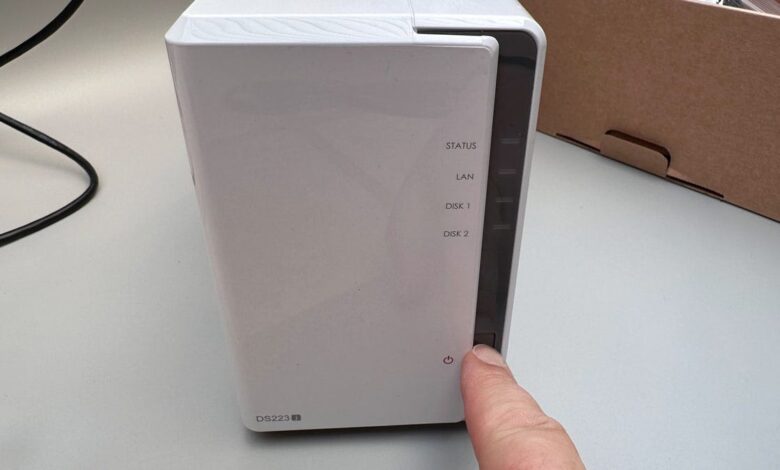
The main difference between Network Attached Storage (NAS) and Direct Attached Storage (DAS) lies in how they are connected and accessed by devices on the network.
NAS devices connect to a network, usually via Ethernet, providing storage that can be accessed by multiple devices on that network. This setup allows multiple users and devices to access and share data simultaneously over the network, making NAS ideal for collaborative environments. NAS devices typically come with their own operating systems and can support a variety of applications, including file sharing, media streaming, and even server functions like web hosting. These devices are managed through a web-based interface, allowing for remote administration and configuration. Additionally, NAS solutions are often more scalable, allowing for easy expansion by adding more drives or connecting additional NAS devices to the network.
In contrast, DAS devices connect directly to a computer via USB, Thunderbolt, or another direct interface, making them accessible only to that specific computer. DAS systems are typically single-user devices, meaning that only the computer to which they are connected can access the stored data. In order for other devices to access this data, the data must be shared through the computer to which the DAS is connected. DAS devices are simpler and typically do not come with their own operating system or support additional applications beyond basic storage. These devices are managed directly through the operating system of the computer to which they are connected, without the need for a web-based interface. Because they connect directly to a computer, DAS devices can provide faster data transfer speeds than NAS, which is dependent on network speeds.
Choosing between NAS and DAS depends on your specific requirements for accessibility, scalability, and performance. NAS is best suited for environments where multiple devices need to access and share data, such as multi-user homes, small businesses, or professional settings that require collaborative access to large files. DAS, on the other hand, is ideal for single-user situations where fast data transfer speeds are critical, such as video editing, graphic design, or personal data storage needs.




