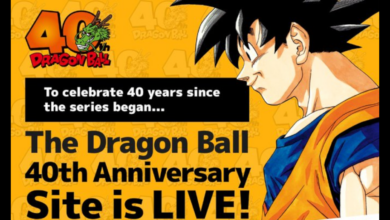ICYMI: ‘Nintendo Music’ has a spoiler blocking feature, here’s how to enable it
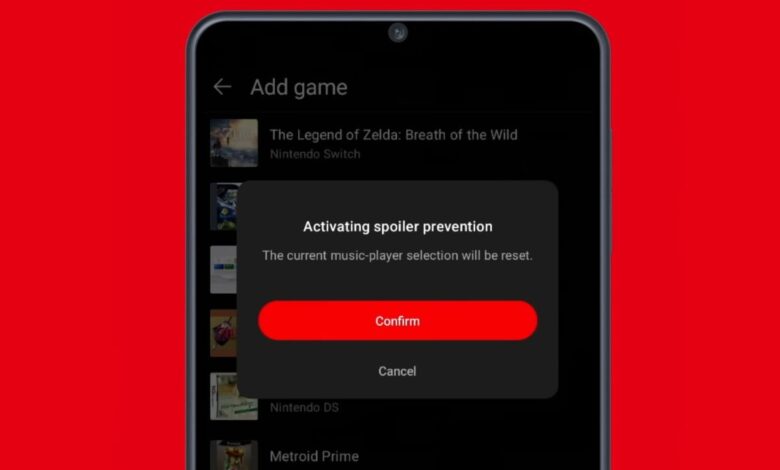
In case you missed it, Nintendo’s new smartphone app ‘Nintendo Music’ has a spoiler-blocking feature.
If you don’t want to reveal special moments in certain games before If you actually get a chance to play them then you might want to enable this feature.
From the top right corner of the app, click on your user icon, enter settings, then scroll down to the spoiler blocking option. From here, you will be able to add games to this list and tracks from this title will no longer be displayed in the app.
Once you’ve enabled spoiler block for a certain game, you’ll need to unblock spoilers for the same title in order for all of that game’s songs to be displayed again. You can do this by going back into the spoiler prevention menu in settings, or by manually searching for the game in the app to unblock it.
To learn more about the Nintendo Music app and see all the game music available on the service, check out our guide: